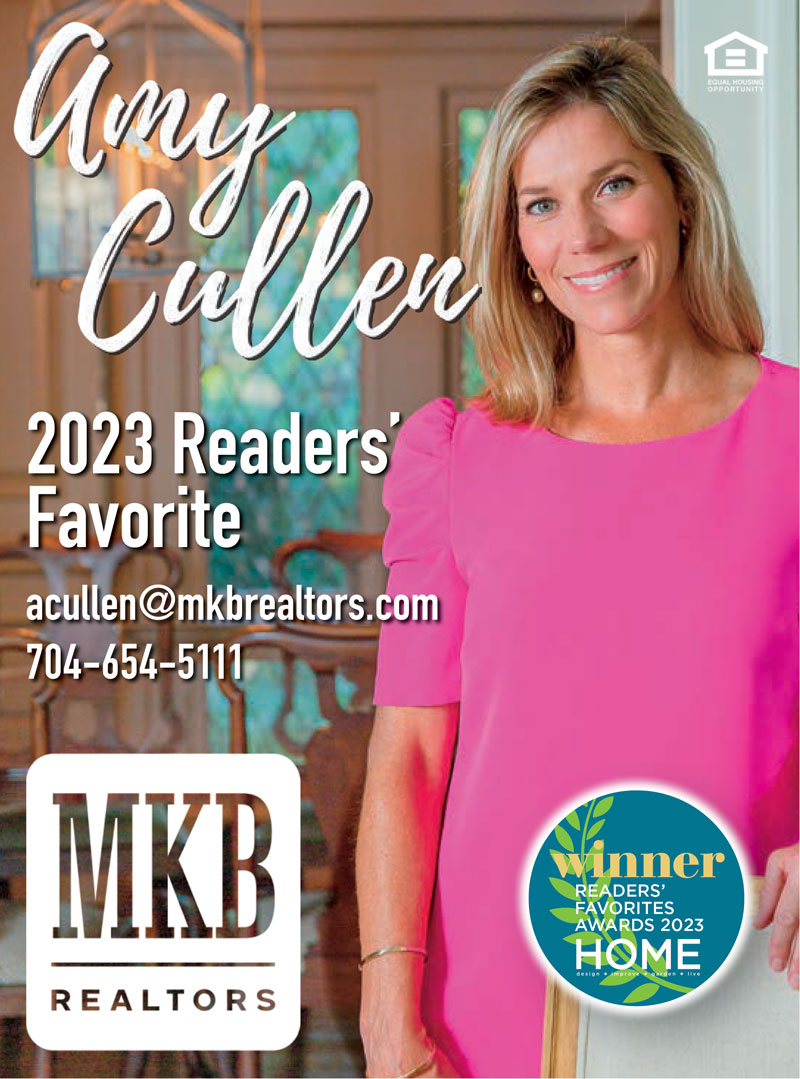Smart Homes

 By Amy Coutee
By Amy Coutee
What is a Smart Home?
If you’ve got three or four home automation systems tied together—a security system, lights, heating and air, and audio, for example—feel
free to call your house “smart.” If not, a whole wave of new technology can increase your home’s IQ without breaking the bank. Clients
these days tend to fit into two major categories, says Mitchell Tyler, owner of MTPro, a home technology solutions company in Roanoke:
those who are automating because of the green features, and those who simply want to make life more comfortable.
Indeed, experts say that smart homes are eco-friendly, secure, more comfortable, often have higher resale value and are better
equipped to integrate future technology than their standard counterparts. In most cases, the walls of these homes are lined with miles of
low-voltage cables. The wiring, done during or after construction, is connected to a central computer. That connection allows all of the
components of the system to talk to each other. Inside the home, those cables are connected to a wide array of devices such as light switches, speakers, video cameras, motion sensors and intercoms. Those items can be purchased one at
a time, or as a package under one management console. All the features can be controlled by computer, phone, handheld device, remote controls, wall panels and wireless tablets (about the size of a hardcover book).
“There are lots of different ways you can automate a house,” says Dwayne Martin, president of Roanoke’s Sound
Decision. “Some people want to automate everything.”
If you have a choice, it’s more cost effective to put the wiring in during construction. If not, retrofitting (installing wiring in an older home) or going wireless are options. Retrofitting a home can cost two to four times as much as pre-wiring because of labor. Most professionals prefer working with wires over wireless, but wireless systems can be used for security, surveillance cameras and intercoms.
When retrofitting a house, professionals recommend putting as much wiring into the walls as possible so you can add to the automation later without reopening the walls. The cost for wiring is typically based on labor and not the amount of wiring.
The cost of a smart home can vary greatly depending on the homeowner’s lifestyle, the size of the house and the features. Average automation packages start in the thousands of dollars and run into the hundreds of thousands. Despite the upfront costs, says MTPro’s Tyler, once you’ve integrated your home, you can save 15 to 20 percent of monthly operating costs.
Smart Lighting
Automated lighting is particularly helpful because you don’t need to run from one light switch to the next to create the perfect setting for a romantic dinner or turn off all the lights left on at bedtime. Wiring run through a computerized system allows an expert to
preprogram “scenes,” such as “night” or “entertainment,” that dictate what each light should do. Once complete, all the
homeowner has to do is pick a scene on the control panel, and a dozen different lights automatically adjust.
Automated lighting makes life easier in many ways. “It’s exciting when, at the push of a button, you can light your home and not have to set your grocery bags down and fumble for your keys in the dark,” says Johnnie Kelley, a sales representative for Williams Supply Lighting Galleries, with locations in Roanoke and Lynchburg. “We live in such a fast-paced world that I don’t want to fumble for my keys.”
Sensors, triggered by pressure, motion or a person’s presence, can also be placed throughout the property to turn lights on and off. They’re ideal especially for young children, says Kelley. When a child gets up in the middle of the night and steps on one, the sensor triggers dimmed lights to lead the child to the bathroom or parents’ bedroom. Sensors can be programmed to turn lights on or off when someone enters or leaves a room as well.
Another bonus of smart lighting is the ability to take advantage of natural light by automating draperies and blinds. Each window dressing can be preset to open and close based upon time of day, or even latitude and longitude. It can keep furniture from fading, help regulate the temperature inside the home, and save energy. Kelley says automated lighting is a green feature that is appealing to more
and more homeowners. These switches run lights on 90 percent power, saving energy and money.
Staying Safe
Depending on your needs, security systems can help protect the inside and outside of homes from intruders, fire and floods. Such systems have the capability to close and open doors, control driveway gates, detect motion, record activities, send alerts to phones or email accounts, and provide a sense of safety when away from home.
“We’re seeing a rise in video surveillance. Almost all of our clients have video surveillance on their front doors now,” says Tyler of MTPro. “Who doesn’t want to know who’s at the front door?” He also notes that the use of driveway sensors is on the rise.
Security cameras can be installed anywhere on the property and can record images, detect motion and act as intercoms. Many can work with the television so that when the camera is triggered, the image will appear on the television screen.
Preventing floods can be as simple as placing sensors on the pipes that lead to washing machines, dishwashers, ice makers and toilets. They detect leaks and trigger the valve on that water line to turn off. The system sends alerts to the monitoring company and owner to let
them know about the leak.
Sound Decision’s Martin says his business clients also take advantage of this technology by installing detectors on things such as refrigeration systems. Should there be a leak or power outage, the business owners will be notified by the system. If refrigeration temperatures drop below a certain point and risk damaging perishables, they can also be notified. Security systems are frequently tied to
automated lighting, so that when there is a breach, all of the lights in the home can turn on or flash. In addition, when put in a “vacation” mode, the lights can be programmed to run randomly, turning on at different times on different days to make the home look lived in.
Experts note that when considering a company to install smart home security, customers should ask if they are licensed by the U.S. Department of Criminal Justice Services.
Climate Control
A greater sense of security is also gained when homeowners upgrade from standard thermostats to automated, says William Jefferson, residential operations manager for Moore’s at Home, which specializes in heating, air, plumbing and electrical systems in Central Virginia. An automated heating system can be accessed and controlled from any computer in or away from the home. The program
allows you to keep the temperatures low, for example, when running late, or turn up the heat so your home is cozy when
you arrive back home. With this type of system, residents have greater control over the home climate and the tools they need to conserve energy.
To further safeguard the home, an automated HVAC can be programmed to alert residents of any problems via cell
phone, text message or email. With this automation, you get “peace of mind and it’s so much more effective,” says Jefferson. “You are able to have everything at your fingertips, and you get alerts before there is serious damage.”
Movies and Music
Home theaters and whole-house music systems are among the most popular choices for homeowners right now, particularly among men. The results depend on what you expect from the system and the equipment. A home theater can cost as little as $5,000—think small
plasma screen and surround sound—or up to $250,000 for the works. These systems allow you to connect TVs, DVDs, VCRs, DVRs, speakers, your security and lighting.
Most theaters include lighting controls so, just like in a real theater, lights dim and come up at the push of a button. The latest in whole-house music systems allows people to listen to different music in each room with speakers—think jazz in the kitchen and Jonas Brothers in the kids’ rooms. You can plug an iPod into a wall slot and pull up a playlist, or listen to internet or satellite radio. Speakers can be hidden in ceilings, in custom-made cabinets or sit singularly throughout the house.
The Sky’s the Limit
With smart technology, homeowners can also feed pets, control a central vacuum, operate intercoms, monitor pool temperature, irrigate the yard, check voicemail, keep an eye on the housekeeper, track how long a door was open, turn on spa jets, increase the
pool speakers’ volume, and more. Some companies are now installing voice activated systems that don’t require remote controls. Keyfobs can be programmed to perform a variety of functions so that one swipe of a keypad or push of a button can disarm a security system, turn on house lights or open a garage door. The choices are limited only by your imagination. And the best part is that, according to the professionals, if you can operate your computer or the microwave, you will be able to control your home.
Getting Started
It’s possible to walk into a store and pick up a do-it-yourself automation kit. Be careful not to become a mad scientist with it though, says Sound Decision’s Martin. It isn’t the low-voltage cables or costly repairs that you need to be worried about; it’s figuring out how to get all of the automation components to talk to each other. The technology isn’t standardized, which means each manufacturer uses its own programming. Choose one manufacturer and stick with it.
If you want to use an expert, be ready to help them help you. “Sometimes our systems are using more energy because we’re going for the total comfort experience,” says Tyler of MTPro. With that in mind, it’s critical to know what is most important to you and your family.
Is it safety, entertainment or being eco-friendly? Get a copy of your floor plan and know what the options are if you have to retrofit. Take into consideration your age and how you entertain as well.
Then, visit homeowners and company showrooms. Questions to ask include how long they’ve been in the business, and if they work with a designer that can customize your lighting schemes or a furniture designer that can create a system to hold speakers and home theater
pieces. Make sure the expert takes time to understand your lifestyle and what your family needs.
The effort is worth it, says Suzi Fortenberry, who touts the ability to “be anywhere in the world” and control her home’s automated systems. “I feel more secure,” she says.